Same day delivery options available
- GIFT NOW PAYING WITH PAYPAL
Pay with PayPal or your bank card
Same day delivery options available
Pay with PayPal or your bank card
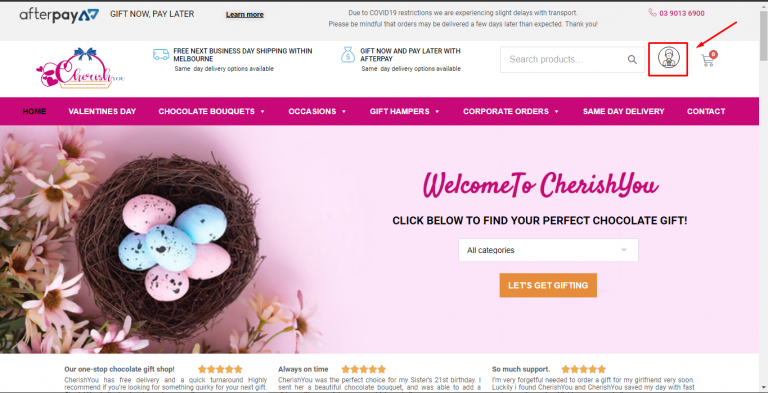
2. Enter a Username, Email and the Password in Register area

3. Click Register to go to create you account
4. You will be redirected to the Buyer dashboard as in below image
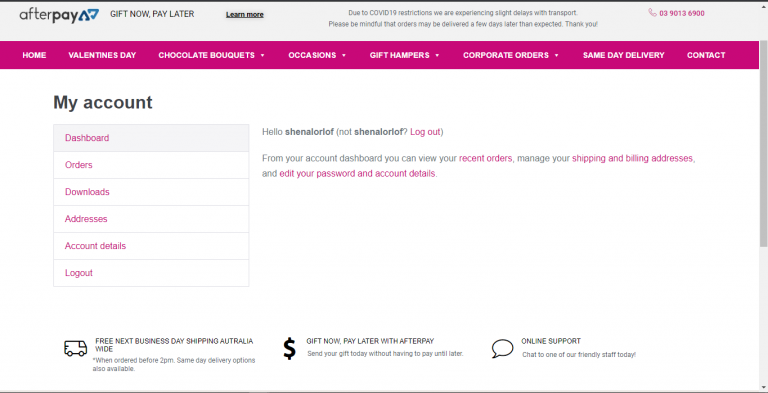
5. To purchase and item. Go to the product page
6. You can directly add product to your card by clicking add to card button her shown in the image below
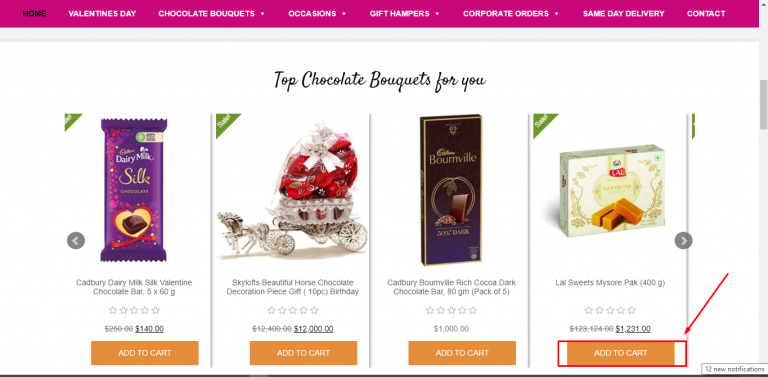
7. If you want to view more about the item and to buy more than one, Go to the product page and Set the quantity you want to buy using this button. And then Click “Add to cart” to add the product to the cart
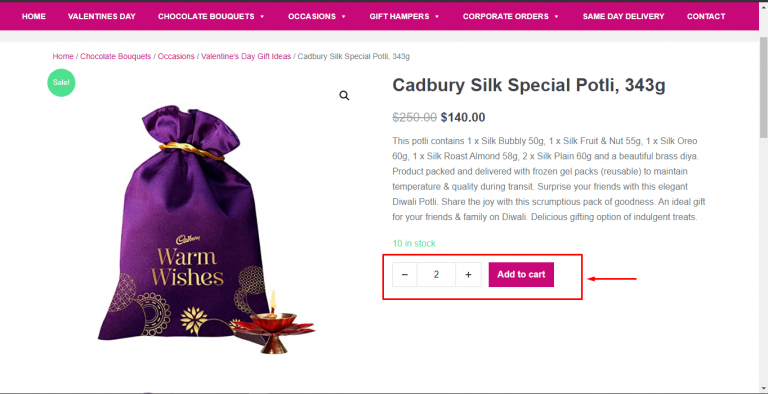
8. To check out click the cart on top of the header

9. Click View Cart to view the cart if you want to do any changes. Or click Check out to buy the product
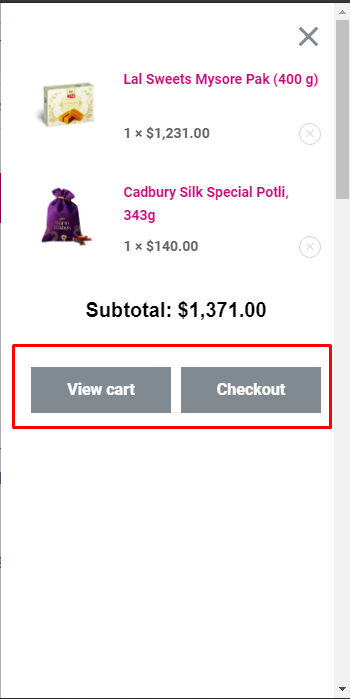
10. Enter all your details asked in the section as below

11. Select a payment method and click on “Place Order”
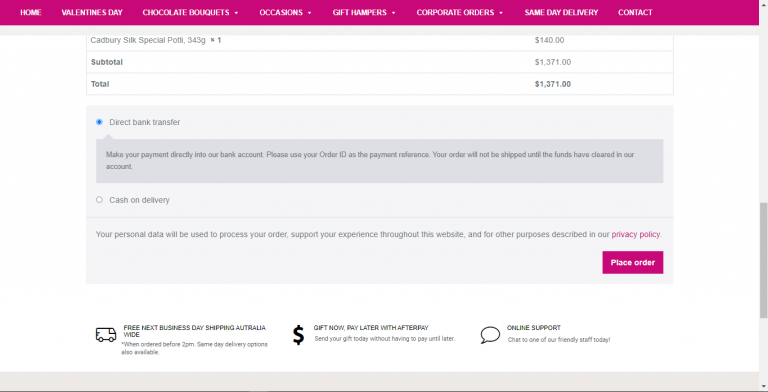
Same day delivery options and Australia Wide Free Shipping Available.
*Conditions Apply
There are different methods that u can choose to pay. We don’t allow you to bound with only one payment method.
Chat to one of our friendly staff today!

Cherishyou.com.au is an Australian Based Gift Supplier that will offer unique and delicious Chocolate Bouquets and Gift Hampers. At CherishYou we employ qualified Best Chefs and use fresh flora and accurate delivery network to ensure that you receive your Gifts at time and accurately!
Join the squad to be first to know about new products, fun events and giveaways!